If you find that you are not able to open an Word 2010, Excel 2010, or PowerPoint 2010 file from the Internet or in some cases Outlook, and you get an error message, performing the following steps will resolve the issue:
Office 2010 may report the file as being corrupt. The exact Errors may include:
Word: Word Experienced an error trying to open the file.:
Excel: The file is corrupted and cannot be opened.
PowerPoint: PowerPoint found a problem with content in file. PowerPoint can attempt to repair the presentation.
The following steps will set component security settings back to the defaults.
Open Control Panel
Open Administrative Tools
Open Component Services and expand the tree under Console Root to Computers > My Computer.
Right-click on My Computer and select Properties.
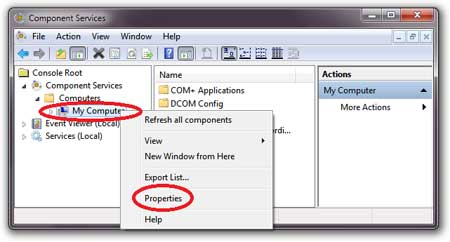
Select the Default Properties tab and set the following values:
Default Authentication Level: Connect
Default Impersonation Level: Identify.
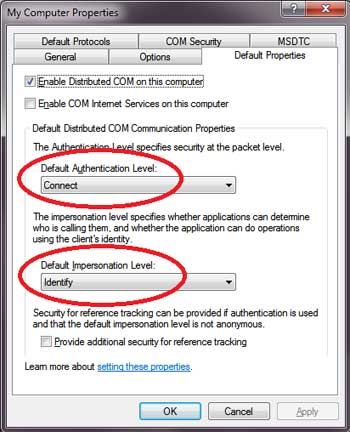
For additional information you can read the Microsoft Knowledge Base article KB2387587 explains that this happens if your DCOM security settings may have changed and they do not allow the temporary file structure that must be created. By making the above setting changes you will set component security settings back to the defaults.
Looking for a computer consulting company to help your staff navigate through the all features of Office 2010? Finding the right consulting company to provide onsite staff training can help streamline productivity and increase profits. The more efficient your business systems and the more productive your employees are, results in a happier work environment. We’ve been providing IT services for small and medium size businesses in LA & Orange County for nearly 20 years. From cabling new and existing offices, to designing and maintaining networks, and overseeing large scale IT projects, ANC can customize an IT support package with your company’s growth goals. For new clients, we are pleased to offer a complimentary one hour strategy session. Visit our website for more information and LIKE on Facebook fan page for tech tips and updates, and local networking events. We look forward to serving your business.
