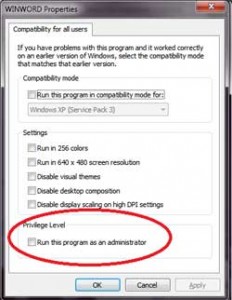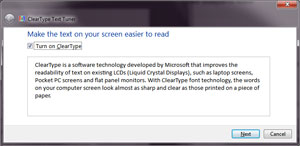From time to time you may run across a program that requires Administrator privileges to run properly or an older program that will not behave properly in Windows 7. In a case like this Microsoft has included a system option called “Compatibility Mode” that allows you tweak settings for that program including: Making the program …
Category: Windows 7 Tips
Windows 7 Laptop and Desktop LCD calibration
Windows 7 Color Calibration Tip Everyone should make sure that their LCD monitor is displaying the best color possible. This tip if for desktop computers with old old CRT monitors as well as Laptop computers and desktop computers with LCD flat screens. Click the Windows 7 Start menu and type “dccw”
Windows 7 LCD ClearType tip
Here is a tip for getting the best looking text on your laptop computer or Desktop computer with a LCD screen: ClearType is a software technology that was developed by Microsoft that is designed to improve the readability of text all LCD screen. ClearType adjusts the way that font rendering is send to the LCD …