Windows 7 Color Calibration Tip
Everyone should make sure that their LCD monitor is displaying the best color possible. This tip if for desktop computers with old old CRT monitors as well as Laptop computers and desktop computers with LCD flat screens.
Click the Windows 7 Start menu and type “dccw”
This will launch the Windows 7 Display Color Calibration wizard.
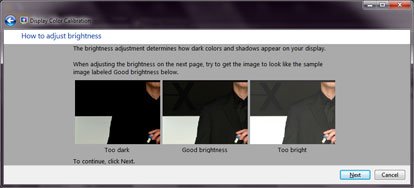
This utility will run you through a series of pages where you can adjust the gamma, brightness, contrast, and color of the screen to make images look their best for your specific LCD display, this tip works great for your laptop display or a Flat screen monitor on your desktop computer.
If you have not already done so, you should also run the ClearType Calibration
This tip is also a must if you are doing a presentation and will be connecting a projector to your laptop.
About Advanced Network Consulting:
For businesses in Los Angeles and Orange County needing network support, remember that Advanced Network Consulting offers same day service, scheduled maintenance appointments, and emergency calls. As our client, your company’s network security and reliability is our top priority. Advanced Network Consulting performs routine maintenance, software updates, and system upgrades as part of your network security. Advanced Network Consulting has been servicing clients throughout Southern California for nearly 20 years.
Specializing in Microsoft based solutions, we offer years of expertise in Windows Servers, Exchange, SQL Server as well as a deep knowledge or general networking. Advanced Network Consulting is your one stop computer consulting solution provider. From network cabling and office relocation, server, desktop and laptop installations to staff training, troubleshooting, upgrades and everything in between, Advanced Network Consulting can provide the solution your business is looking for.
