Here is a recent post from the Microsoft Windows Site for Windows 8:
You can use different keyboards with Windows to fit your needs. The most common is a physical, external keyboard that you plug into your PC. Windows 8 and Windows RT also include a touch keyboard for PCs with touch.
To use the touch keyboard, tap in a text field or other area where you can type. The keyboard appears automatically.
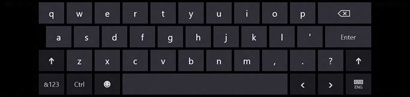
The touch keyboard
In some places that you type, the touch keyboard suggests words so you can correct misspellings with a tap. And, the keyboard layout automatically adjusts to the language you choose for Windows.
If you’re using a tablet, you might want to switch to the thumb keyboard, which splits the keys on either side of the screen, making it easier and more comfortable to use.

The thumb keyboard
Tips
Here are a few tips when you’re using the touch keyboard:
![]() Switch between the touch keyboard and thumb keyboard by tapping the keyboard icon in the lower-right corner of the keyboard.
Switch between the touch keyboard and thumb keyboard by tapping the keyboard icon in the lower-right corner of the keyboard.
![]() Close the keyboard by tapping outside the text box or by using the keyboard icon.
Close the keyboard by tapping outside the text box or by using the keyboard icon.
![]() Use keyboard shortcuts by tapping the Ctrl key and then tapping another key.
Use keyboard shortcuts by tapping the Ctrl key and then tapping another key.
![]() Turn Caps Lock on and off by double-tapping the Up Arrow key.
Turn Caps Lock on and off by double-tapping the Up Arrow key.
![]() Automatically insert a period by double-tapping the Spacebar.
Automatically insert a period by double-tapping the Spacebar.
![]() If you’re looking for some fun characters, tap the Emoticon key.
If you’re looking for some fun characters, tap the Emoticon key.
If you want to open the touch keyboard manually (without tapping in a text field or other area where you can type), here’s how:
- Swipe in from the right edge of the screen, and then tap Settings.
(If you’re using a mouse, point to the upper-right corner of the screen, move the mouse pointer down, and then click Settings.) - Tap the Keyboard icon.
- Tap Touch keyboard and handwriting panel.
- Tap where you want to type.
![]() About Advanced Network Consulting:
About Advanced Network Consulting:
All businesses need professional, personable tech support that will help advance their growth. Advanced Network Consulting is the solution. We offer local, onsite, ongoing IT support for businesses in Southern California with 5-75 employees. Whether your business needs a complete office build-out, network maintenance and support, hardware upgrades, or a system redesign or migration, ANC provides customized technology solutions. We also consult with In-House IT staff for large, complex projects. Not sure where to start? Start by giving us a call for a complimentary onsite evaluation. 562. 903.3992 We look forward to helping your business succeed and grow.
